Brooks eGift Cards temporarily closed
We've temporarily stopped accepting new eGift Card purchases. If you've already purchased an eGift Card and would like to redeem it, please follow the steps below.
You are shopping on Brooks Running United States
Americas
Africa, Middle East
Europe
Asia Pacific
My Account

We've temporarily stopped accepting new eGift Card purchases. If you've already purchased an eGift Card and would like to redeem it, please follow the steps below.




1. Shop
Fill your Brooks Running cart and check out when you’re ready.
2. Apply an eGift Card
In the payment section, select “Redeem gift certificate or eGift Card." Enter your gift code number and PIN number then click "Apply".
3. Submit order
Do a pre-run stretch while your order’s on the way.
WHERE CAN BROOKS EGIFT CARDS BE USED?
Brooks eGift Cards can be redeemed for US orders on BrooksRunning.com. They are not redeemable at any retail locations.
HOW MANY EGIFT CARDS CAN I USE AT ONCE AS PAYMENT?
You can use a maximum of two eGift Cards per order.
WHAT IF I LOSE MY EGIFT CARD INFORMATION?
Brooks isn’t responsible for the funds if they’re lost or stolen, but in some cases we can locate the card information and replace it for you. If you’ve lost your eGift Card information, please contact our customer support team and we will do what we can to help.
WHAT HAPPENS WHEN I WANT TO RETURN AN ITEM I PURCHASED ON AN EGIFT CARD?
You can still get a refund on something purchased with an eGift Card. We’ll refund your credit card or PayPal first and then send you a new eGift Card via email for the remaining balance. Please follow the normal return process.
Thanks for signing up!
You can also sign up to receive updates via text
You’re on the list for text updates.